I’ve mentioned it before: I am a numbers nerd. If you can measure it, I want it measured. I guess this is why I’ve been using a Fitbit and Garmin simultaneously (and then try to make sense of the measured differences, ha!). I know the concept of step counting and calorie counting is theoretically bullshit and never ever an exact science, but it doesn’t have to be 100% accurate for me. I just enjoy having a general idea of what I am doing on the daily and it helps me to hold myself accountable. It really is just for me to have fun with, nothing to obsess over… just give me #allthedata!
To add to my arsenal of gadgets, you might remember that I mentioned that my friend Susi gave me a MilestonePod* for Christmas (after she saw that it was on my wishlist. She’s a smart one, this one!). Hooray, another gadget to ‘measure things’. My nerdy little heart couldn’t be happier.

The MilestonePod is a small tracking device that you clip on your running shoe, which then in turn measures a bunch of extra running statistics. Insights that you obviously can’t all get from a GPS watch (except for these**). It includes:
- Workout time**
- Distance**
- Calories burned**
- Step count**
- Pace**: Pace is your average minutes per mile (or kilometer) for the duration of your workout.
- Location of foot strike: Foot strike is where your foot first makes contact with the ground. The App will display your average percentages between heel, mid-foot and toe.
- Cadence: Cadence is the average number of times your foot hits the ground in one minute. The generally accepted “golden” standard is 180 steps per minute (spm).
- Ground contact time: Ground contact, also known as stance time, is measured in milliseconds (ms). It is the average amount of time your foot spends on the ground. Ground contact differs dramatically between running and walking. As your speed increases, the amount of time your foot is on the ground decreases.
- Rate of impact: Every time you land, your foot impacts the ground with a certain amount of force, which is counteracted by an equal and opposite force applied by the ground to your foot. Rate of impact is the amount of time your body has to deal with that ground force. A higher rate equals shorter time (independent of ground contact time). A lower rate equals more time.
- Stride length: Stride length is the average length of one full stride. A stride is the distance between your left and right foot touching the ground.
- Leg swing: Leg swing is how high you get your foot off the ground and towards your butt following push-off. Higher is better. A higher leg swing means you are keeping your body movement closer to your center of gravity.
- Runficiency Score™: Runficiency Score™ incorporates your cadence, ground contact time, leg swing and stride length into a proprietary measure. We look at your data inputs and compare each measurement to an ideal target value. We then combine the scores into an algorithm to produce a Runficiency Score™. The best possible Runficiency Score™ is 100. It’s fun to see how high you can get! The global average Runficiency Score™ is currently 73.

The MilestonePod syncs up with the MilestonePod app on your phone to display the collected data. You have to download the app, register and then add your pod (turn on Bluetooth, if it’s not already turned on!).
When you first set up your MilestonePod, you can go to ‘Settings’ and enter which running shoes you’re using. You’ll not only see your shoe stats (weight, heel drop, typical usage, etc.), but more importantly the pod will act as an odometer and track the mileage on your shoes.
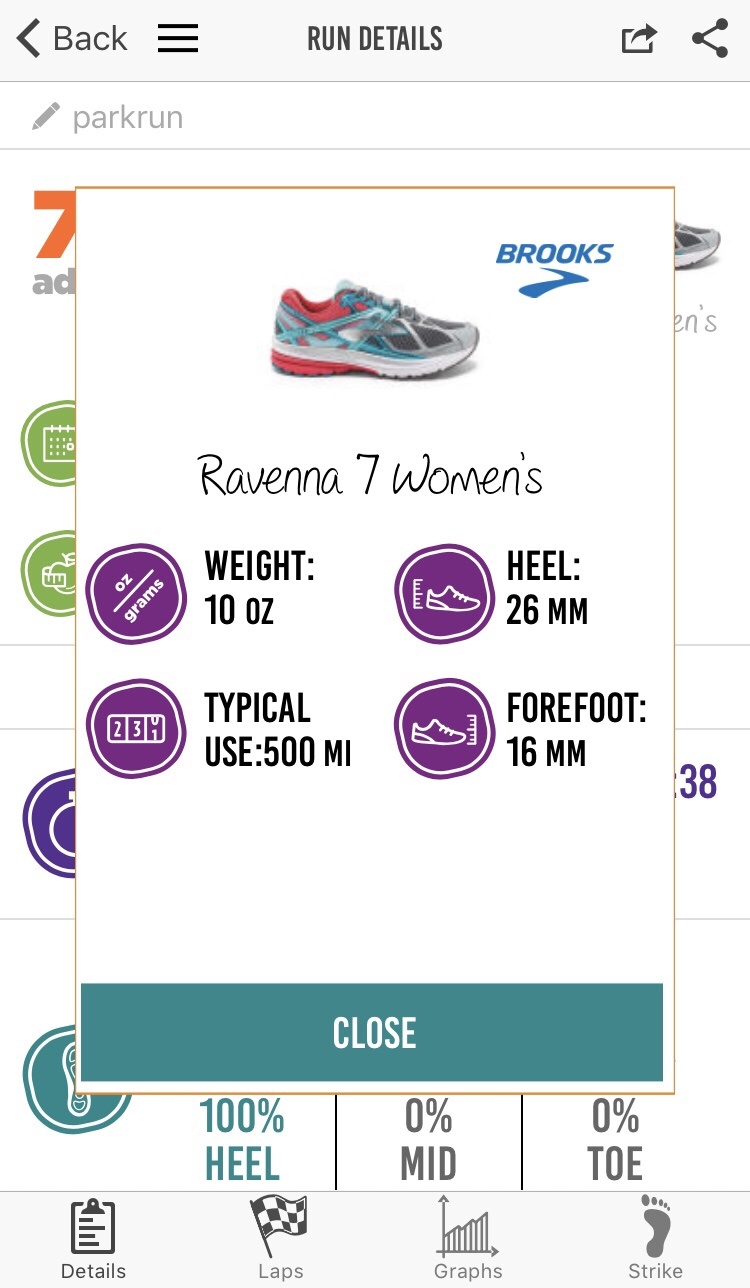
You can use the pod right out of the box, no calibration needed. You clip it to your shoe and are ready to go. To sync after your run, you just hit the ‘tap to sync’ button on the upper left corner of the dashboard display. The distance recorded seems reasonable even when uncalibrated. However, you can improve accuracy by adjusting the distance/time traveled after your run, if you happen to know more accurate measures (e.g. from your watch and from a track or specific route that you know the mileage of). This will calibrate the Milestone Pod and save your calculated stride details.
I’ve used the pod for my long runs on the weekends a couple of times now and it makes me so giddy with excitement.

This is the dashboard view for one of my runs. As you see, it displays the usual metrics: pace, distance, time, and cadence.When you tap on the main display, it will display all the other collected metrics of your run.
Susi inquired right after I posted about it and wanted to know how I like it. I sent her these screenshots:

I had NO idea that I – apparently – heel strike. No IDEA. I thought I might at least partially mid-strike, but nope, 100% heel strike. That being said, my rate of impact is very low, as you can see. So even though heel striking is not considered ideal, I guess I would be more worried if I had a higher rate of impact.
I am pretty happy with my cadence (ideal is 180spm), but apparently my feet still spend too much time on the ground. I also wasn’t aware that I apparently don’t lift my legs off the ground enough (something that is considered more efficient, although it sounds like so much more work, doesn’t it?!). I guess that is something that could be worked on.
The app has some straightforward charts showing how stride-length, ground contact time, cadence and runficiency all vary with pace. The Runficiency Score™ is a little arbitrary, because it’s not really explained well how exactly they come up with the number, but all your mind needs to know is that a higher number is better, so the goal is to work on improving the Runficiency Score™.

Susi looked at the stats and replied: Interesting. But why do I need to know this for every run? Doesn’t this all stay pretty much the same?
So here’s the intriguing part for me and my answer to her question: not necessarily. I think the stats, or some stats at least, can change over time, depending on your level of fitness and your efforts on good running form. There is an option through the app where you can request tips on improving certain running metrics. The collected information might even help you find the right shoe, because apparently we run a little different in different shoes (duh!) and I am intrigued to try the pod on a different shoe to see if the statistics change/improve.
A few other tidbits:
- The pod has a built-in battery that doesn’t require recharging (although I kinda wish it could be recharged).
- The pod automatically tracks your runs without you needing to press any buttons (once you have a cadence of 100+ steps/minute for six straight minutes, it recognizes that you’re running. It goes back and captures those first six minutes, and will continue tracking until your cadence falls below 100 steps/minute for six straight minutes). I would prefer to start it manually by tapping it or via the app to really just “record” my main run, no warm-up or cool-down, but that’s ok… I get those metrics that are important for pace from my watch.
- The app can handle multiple pods, each belonging to a shoe pair until the pair are ‘retired’. You can then ‘reset’ the pod for a new shoe, run history will be preserved in the app.
- It can now be used as a real-time foot pod that communicates in real-time with some BLE (Bluetooth Low Energy) devices which include: Polar V800, M400 and M430; Suunto Ambit3 and SPARTAN; Garmin Fenix 5 and 935 series. Since it doesn’t work with my particular Garmin model, I haven’t explored this more, but it might be interesting for you, if you own one of these devices. It’s also compatible with some apps.
Final thoughts: Sure, the MilestonePod has some (IMHO minor) flaws, but I’d say this can be expected from a device at this price point ($29.95). I am not an elite runner and don’t need 100% accurate feedback and therefore I can say that so far, I am really happy with all the extra information that the MilestonePod can provide. I am currently just using it outdoors on my long runs.
I understand that this little gadget might not be for everyone. Many runners probably aren’t interested to learn more about their running form or are not looking to improve their gait, but I find this super-interesting. I love that the app provides a full list of metrics and graphs that I can just peruse and geek out over. And more importantly, that I receive feedback on my running form that I would otherwise only get through a professional gait analysis. I am not saying that this device replaces such an analysis (and I would love to get one done sometime), but for now, it gives me some tips and ideas what to consciously work on while I’m running.
I am linking up with with Erika, Patty and Marcia for Tuesdays on the Run.

*Note: This is not a sponsored post, and I, ahm, I mean, Susi paid full price for the MilestonePod. I am not affiliated with the company, nor have they endorsed, sponsored or paid for my review. I am just sharing my personal thoughts on the product. All opinions are my own.



Lacey@fairytalesandfitness
March 27, 2018 at 12:25 pmI am a numbers nerd as well. Which is funny because I never liked math in school. But I have worn both the fitbit and Garmin at the same time as well to compare. This gadget seems very informative! I like the price point too, can’t beat it! The material of my shoes right below my inner ankle always gets very worn and I wonder what time of runner that means I am. I would be intrigued to find that one from this.
san
March 28, 2018 at 9:44 amI am glad I am not alone :)
MCM Mama Runs
March 27, 2018 at 7:31 pmI totally want this now! So much information!
san
March 28, 2018 at 9:44 amYes!!
Stephany
March 29, 2018 at 5:18 amOh, this is so cool! I’m such a geek about stuff like this (which is why I love the Bookly app so much, as it tracks similar things regarding reading time). I’m going to keep this in mind for my mom – such an affordable price point and she loves stuff like this, too.
san
April 3, 2018 at 5:08 pmGuess what?? I downloaded the Bookly app… hadn’t heard about it, but it’s also right up my alley! Thanks for recommending it!
Zenaida Arroyo
March 30, 2018 at 3:54 amI’ve heard about this and now am more curious about it. Is the pace the same when compared to your Garmin?
san
April 3, 2018 at 5:09 pmYes, the pace is VERY close to the Garmin… (especially after ‘calibrating’ (adjusting) the pod a few times after running!
terra
April 3, 2018 at 11:42 amVery, very cool! I’m all about running metrics and it’s awesome to get a more precise look at your stride and rate of impact.
san
April 3, 2018 at 5:09 pmI know, right? It might not be 100% science, but I love the insights!!