 With the death of Google Reader earlier this summer, my blog reading has suffered tremendously. I had a good system set up and I just don’t understand why companies sometimes either change or take something away that is working perfectly for so many people. Why fix something that ain’t broken?
With the death of Google Reader earlier this summer, my blog reading has suffered tremendously. I had a good system set up and I just don’t understand why companies sometimes either change or take something away that is working perfectly for so many people. Why fix something that ain’t broken?

But all the lamenting doesn’t help. It is what it is and we all have to deal. There were many suggestions going around on Social Media, which feed reader would be best to switch to and while I am still missing Google Reader a lot, I am slowly but surely warming up to Feedly.
I don’t particularly like the fact that I have to open an extra tab to access it (I used to access it through iGoogle, which they also took away), but I love that it’s connected to my Gmail account and I don’t have to have an extra login. Also, I like that you can choose how you want to view your blog subscriptions (and you can change it on a daily basis, if you want to.)
You see, when I am at work, I sometimes like to look through my blog feeds on my lunch break and the “titles view” is just perfect to skim through for articles that spark my interest. I can basically do some “house cleaning” while I skim over the blog titles, too. I can delete blog posts that I don’t want to read/don’t interest me, I can open up the blog posts that I really want to read and even comment on it in Feedly, or I can save them for later, if I want to take more time to read again, write a longer comment or simply bookmark it for future reference.
If I am at home, I usually switch to ‘magazine’ view which gives you preview with a picture and a little bit of text
or to “cards view” which organizes the preview in grid form.
I mean, it’s like you can choose whatever layout your heart desires.
Another plus, I don’t even remember if you could do that in Google Reader: the search function. That’s really helpful when you remember that you saw something in your feed, but you forgot to bookmark and can’t find it anymore.

A quick search can help.

And then, last but not least, what keeps my blog reading more organized is the fact that I can categorize the blogs that I subscribe to and choose to only look at a certain category (most often: Favorites), if I don’t have time to catch up on all of my reader. It keeps stuff that I won’t get to out of view, but doesn’t really get rid off anything in my reading list and I can come back to it later. You can make as many categories as you like and also move the order around (if you want). I find that highly useful.
What reader have you decided to use when Google Reader went away? How is this working for you? Do you like it?
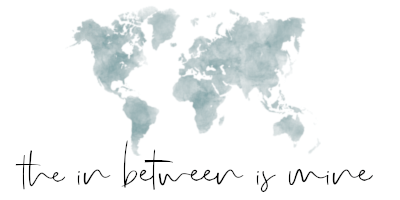


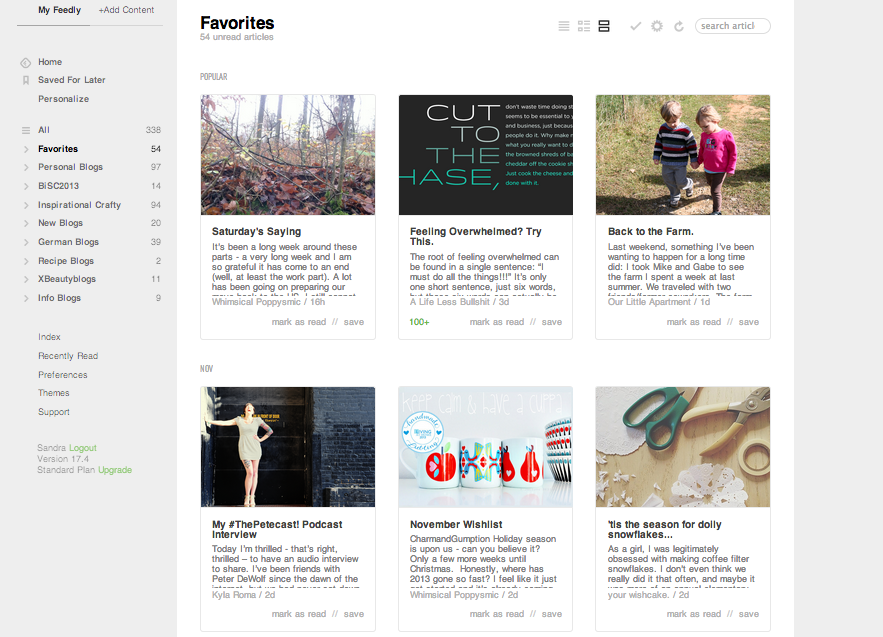

katelin
November 11, 2013 at 11:26 amI’ve been using Feedly too & I actually love it.
Chrissy
November 11, 2013 at 12:20 pmI have been using it for a while now and really like it. I never really got used to Bloglovin, so feedly was the better option for me. Hope your week was off to a wonderful start! Hugs xxx
Chanel Jibal
November 12, 2013 at 12:14 pmI just recently committed to Feedly more or less. It’s an adjustment but better than bloglovin imo.
Stephany
November 12, 2013 at 2:15 pmI think I may even love Feedly more than Reader! It feels more user-friendly and easier to add/delete blogs. I also love I can delete posts that don’t interest me so quickly and easily. And they are constantly making changes to make it better! I still miss the simplicity of Reader, but Feedly is a great, great option.
terra
November 19, 2013 at 2:42 pmI’ve switched to Feedly and I tolerate it. I think the design is pretty, but it’s buggy for me a lot, and I have no idea why. I don’t know if it’s my browser, or that I”m using a mac, or what, but it doesn’t behave consistently for me and that’s what I miss about google reader – it always worked.